Charge Your Account With Bitcoins
In order to purchase items from CJS CD Keys with Bitcoins, you must first charge your account with Store Credit, via our Bitcoin payment processor.
Did you know? We now accept Dogecoins and Litecoins, in addition to Bitcoins!
(To spend Dogecoin or Litecoin, just press the 'dogecoin' button on the cart page)
Once paid, the store credit will appear in your CJS-CDKeys.com account. With it, you can purchase any item from CJS CD Keys.
Step 1
First, find a product on CJS CD Keys that you want to buy, and look at the price in GBP. You will need to make a payment big enough to cover the cost of the CD Key.
Step 2
Simply click on one of the links below to buy some CJS CD Keys Store Credit using Bitcoins. The payment will be processed via Bitpay. Once you pay, the money will appear as Store Credit on your CJS CD Keys Account Page.
Once you can see the store credit in your account, simply add your product to cart and check-out using 'Store Credit' as the payment option. Your order will be processed and you can collect the key from Autokey!
Important Information
Please ensure that the email address you check out with on Bitpay matches your CJS CD Keys user account. We will credit the payment to whatever account matches the email address you supply to Bitcoin when checking out.
You can add multiple vouchers to your cart in order to charge your account with an amount of your choice. For example, if you want to buy £23 of store credit, just add one £20 voucher and three £1 vouchers to your cart, making a total of £23 to be paid via Bitpay.
What to do after payment
Once you've paid, the money will appear in your CJS CD Keys account as 'store credit'. You can see your store credit on your My Account page. It will show up like this:
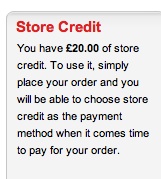
Once the store credit appears in your account (may take up to 2 hours), you can then check out again, this time selecting 'Store Credit' as your payment option. To do that, simply view your cart, and press the green 'buy' button at the shopping cart, which looks like this:
![]()
After that, follow through the checkout process, and select to pay with store credit, like this:
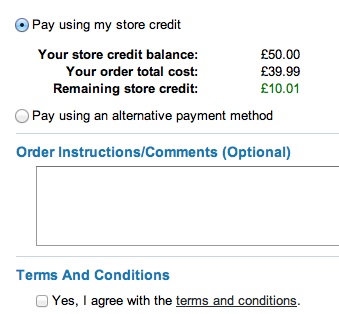
After payment, the order will be processed and you can collect the code on Autokey!
///
