FREE VPN + tutorial: How to Activate Brazil / Argentina Xbox Game Codes
THIS PAGE WAS LAST UPDATED: December 2023 (new instructions for Hola VPN)
This tutorial will show you how to activate an Argentina Xbox code / Brazil/ USA / Turkey / Nigeria Xbox code from anywhere in the world, using a free VPN.
It will take less than 5 minutes! Once activated, you can disable the VPN and the game will function as usual, from anywhere in the world.
Buy cheap VPN activated Xbox codes for all games HERE
About this Tutorial
If you have bought a VPN activated Xbox code from our website CJS CD Keys, then congratulations! You probably just saved a lot of money when compared to buying a global code! Now to get it activated, we can do this in 5 minutes using a free VPN service, as detailed below.
Why does the code need to be activated using a VPN?
Some of our customers might want lower prices, so we give them the option to buy codes from cheaper regions, like this: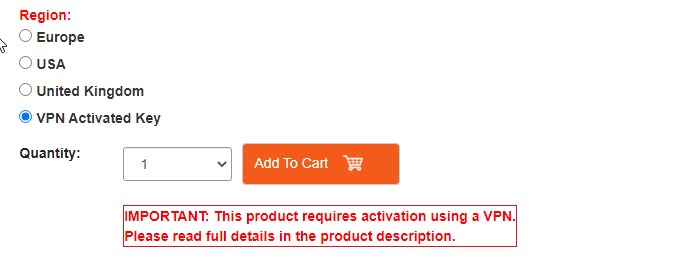
These codes need to be activated with an IP address that matches the country of the region it comes from. One way you can easily change your IP address is by using a free service called a VPN.
Once you have completed this tutorial (takes about 5 minutes), your game will function in all languages, and everything will function exactly the same as if you had bought the game from your local store.
This method has been used for over 10 years, rest assured all of our codes are fully guaranteed and you will not have any problems once activated.
How to activate your Argentina / Brazil Xbox Code using a free VPN:
Updated Method December 2023:
If you get a region locked error despite using VPN, try a premium VPN service as the free VPN's are often over-used and automatically blocked by microsoft.
TO activate Brazil / Argentina / Turkey / etc VPN codes:
1: go to app store on mobile phone and download mobile app 'ExpressVPN'
2: Sign up to free trial
3: activate VPN in country of destination
4: visit redeem.microsoft.com in your mobile phones browser
5: enter code and activate!
6: Cancel free trial
To activate Nigeria Xbox VPN Key Codes:
First download a VPN app. We found good success with the Mobile Phone app "VPN Nigeria - Turbo Master VPN" - download this from the app store
2: open app and connect to the free VPN
3: visit redeem.microsoft.com in your mobile phone
4: paste in the code
5: redemption succesfull
OLd method:
1: Install the FREE HolaVPN browser extension, from https://hola.org/products
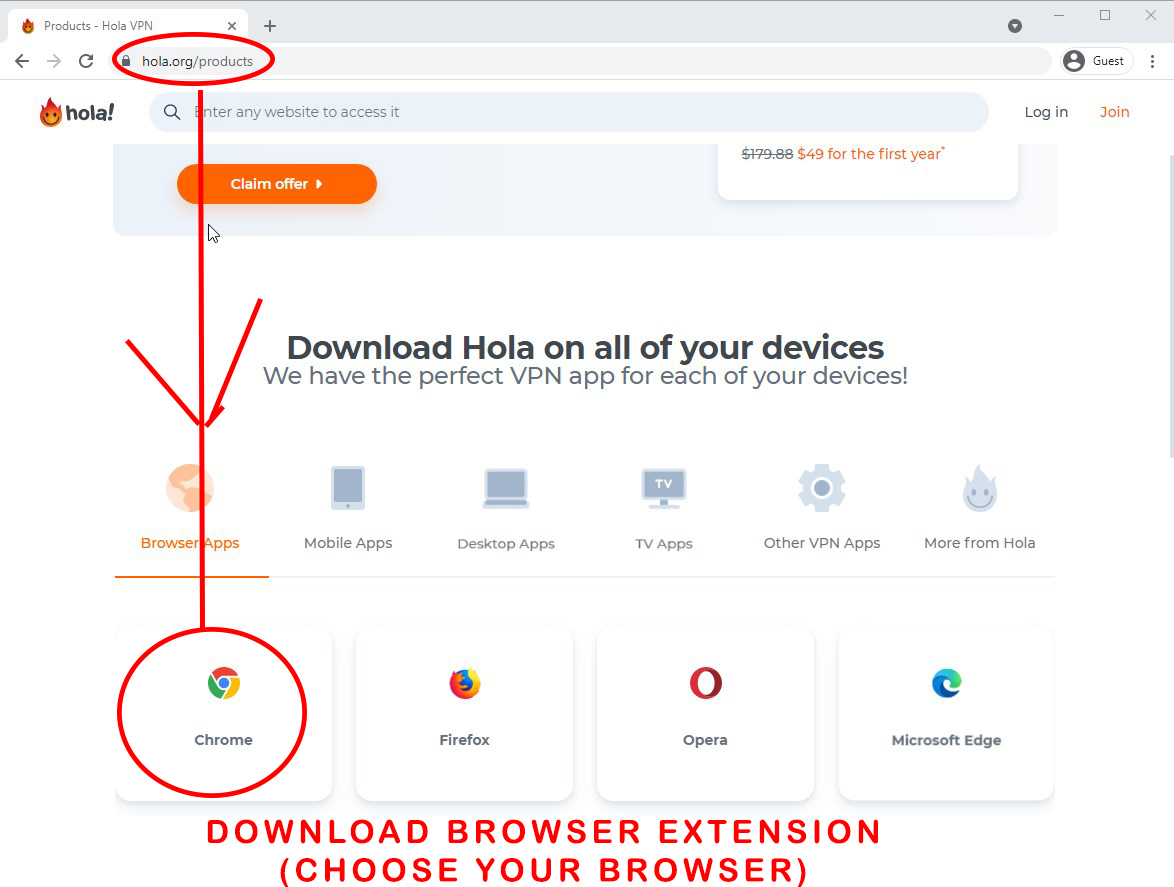
2: Install the free browser extension (We are using Chrome in this example):
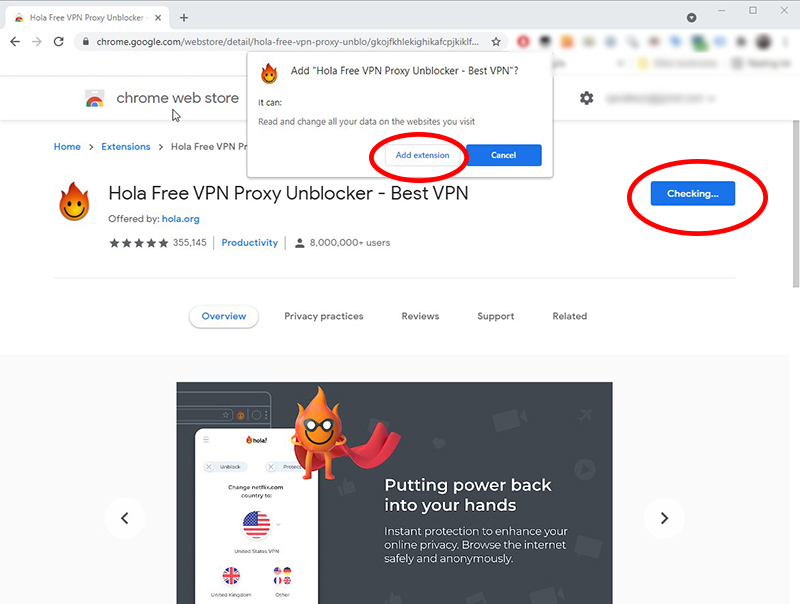
Once you have installed the HolaVPN browser extension, visit https://redeem.microsoft.com/ and log in if you haven't already. You should see a page like this:
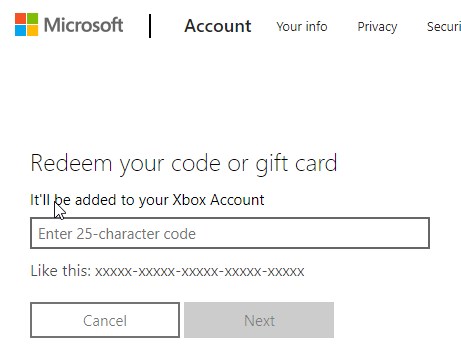
3: click the chrome extension button and Select your country from the drop-down list. (Argentina keys to be activated with Argentina VPN, and so on).
So first select you HolaVPN extension button on your browser, then Select Drop-down button circled below to change country: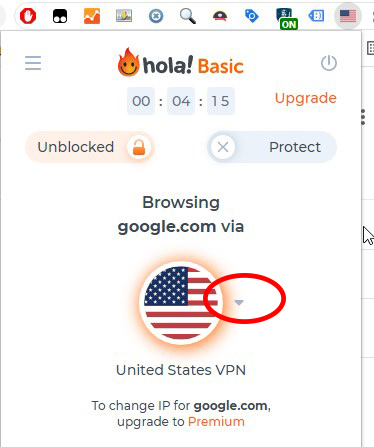
Select your desired VPN country, as shown below.
Important Note:
Occasionally, a code collected from Autokey doesn't state a particular country to activate in. In these cases, please try these countries until the activation stops giving you a region error:
(The code will be from one of these countries): Brazil, Turkey, Argentina, USA, UK
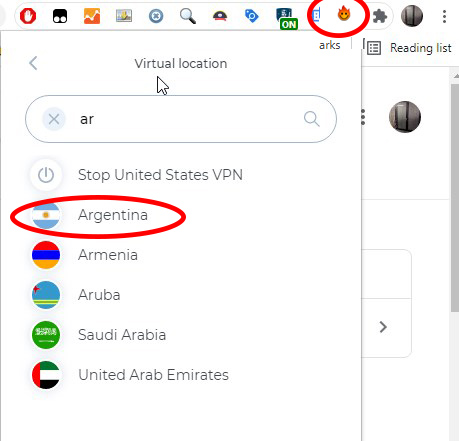
Once the VPN is activated, you should see something like this: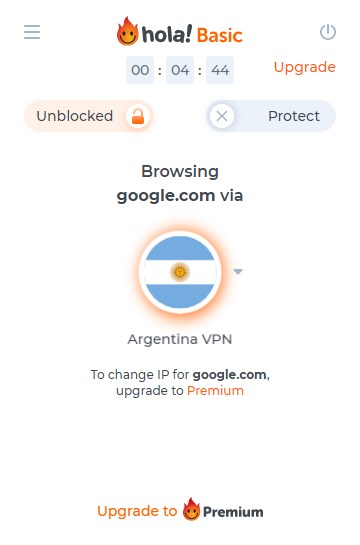
4: Now that your VPN is active and set to the correct country, activate your code on this link:
5: Done! You can now disable the VPN and enjoy your game forever, from anywhere in the world.
If you appreciate the tutorial we made for you, please like us on Facebook!
Just click the 'Like' Button, that's all we ask in return!
///
