How to change Crysis 3 Russian or Polish into English - language pack with tutorial
THIS PAGE WAS LAST UPDATED: 19/02/2013
Welcome. On this page, you can find out how to change Crysis 3 russian version into English. It also works well for the polish version of Crysis 3.
In order to get Crysis 3 to work in english, all you need to do is download the english language pack files and follow our tutorial. It's really simple!
Although this tutorial looks complicated, it can be completed within 15 minutes by an average computer user.
Page Contents:
Click here to view the Crysis 3 language pack download links
About this Tutorial
If you have bought the RU version of Crysis 3, which is region free, but only includes russian language by default then this page will be useful for you. This page has been created to help our customers get the RU version of Crysis 3 to function in English.
Why does Crysis 3 need a language pack?
The russian or polish version of Crysis 3 is fully region free, however Origin only downloads the russian language packs by default. In order to make the game function in english, it's necessary to manually download the english language pack. CJS CD Keys has taken care to carefully create an easy-to-follow tutorial that describes the steps required to make your russian copy of the game function in English.
Once you have completed this tutorial (takes about 10 minutes), your game will function in English, and everything will function exactly the same as an EU copy of the game.
This tutorial simply involves placing the english language files into your installation directory. It's completely legal.
Step 1:
------------------------------------------------------------------------
First, you will need to download and install the game. Purchase our Crysis 3 Russian CD Key by viewing the product page on our website.
Once you've completed your purchase, collect your code from our Autokey system.
Start the Origin client (Downloadable free from Origin.com), and press 'Redeem Code'.
The dialog wil confirm the activation. Press REDEEM.
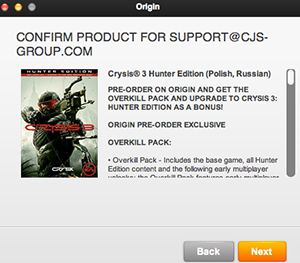
Once you've activated the code, press 'install' or 'preload'. Origin will prompt you to select a language. At this point, only russian will be available. Don't worry! Just press 'Accept' to start downloading the game. We'll install the english language pack a little later.
(Image shown for demonstration purposes - it will look the same for Crysis 3.)
Wait for the game to completely download, and install. Once you've totally installed the game, launch the game, and then close it again.
So far, you've got the game fully installed, but Origin has only downloaded the russian language files. Now, we'll need to pop the English Language files into the installation directory.
To download the English Language files, use the links below:
Crysis 3 English Language Pack Download Links:
We offer a number of high-speed download links for Medal of Honor Warfighter language patch. The download size is around 500mb for the English Language Pack. Please select from one of the links below to download:
LANGUAGE PACK..... (for the Crysis 3 game) DOWNLOAD HERE:
English (EN) Language Pack:
- High Speed Torrent Download - Recommended!
System.CFG to make the game support English:
- Click Here to download System.cfg - you need to place the file into your Crysis 3 installation directory.
How to Install the Crysis 3 Origin Language Pack:
The downloaded language pack will contain a number of files required for the game to convert to English.
Simply copy these files into your Crysis 3 Installation directory, which by default is:
(64 bit systems)
C:\Program Files (x86)\Origin Games\Crysis 3
(32 bit systems):
C:\Program Files\Origin Games\Crysis 3
You need to copy the downloaded files and folder into this directory, replacing any existing files:
Don't forget to download the System.cfg file too!
Now, we need to simply change your game configuration, to tell it to play in English. Currently, your game is configured to start in Russian. We need to tell your game to look at the English language files. You can do this in 2 minutes:
STEP 2... Registry Fix:
This step is required in order to tell your game to play in your preferred language.
On windows, Press Start, in the ‘Run’ or 'search' box (just above the start button), type ‘regedit’ and press enter
browse to:
32 bit PC:
[HKEY_LOCAL_MACHINE\SOFTWARE\Crytek\Crysis 3]
64 bit PC:
[HKEY_LOCAL_MACHINE\SOFTWARE\Wow6432Node\Crytek\Crysis 3]
When you browse to this directory, your registry editor should look similar to this:
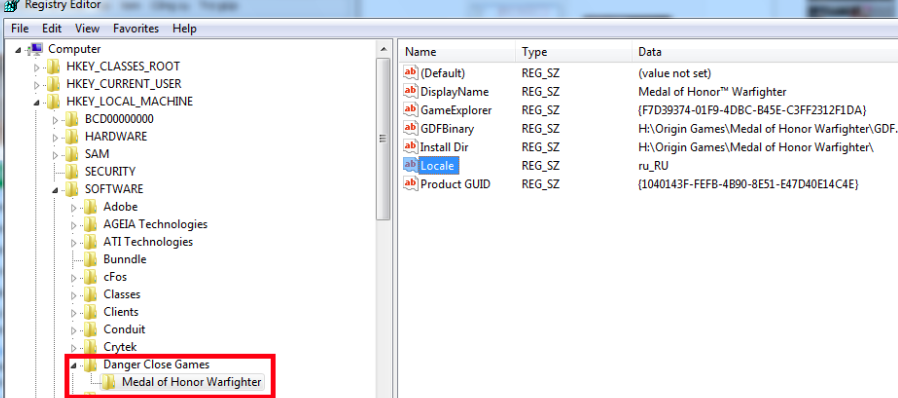
The Locale and GDF Binary file should be modified according to your language. Do this by right clicking the value and pressing 'Edit Value'.
Possible combinations:
English: GDFBinary_en_US.dll German: GDFBinary_de_DE.dll French: GDFBinary_fr_FR.dll
Italian: GDFBinary_it_IT.dll Spanish: GDFBinary_es_ES.dll Polish: GDFBinary_pl_PL.dll
Japanese: GDFBinary_ja_JP.dll Czech: GDFBinary_cs_CZ.dll
English: en_US German: de_DE French: fr_FR Italian: it_IT
Spanish: es_ES Polish: pl_PL Japanese: ja_JP Czech: cs_CZ
Once you've done that, your registry editor should now similar to this:
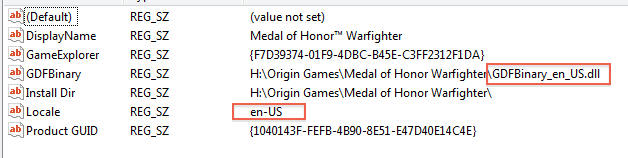
Tutorial created by CJS CD Keys
If you appreciate the tutorial we made for you, please like us on Facebook!
Just click the 'Like' Button, that's all we ask in return!
Copyright 2013 CJS Sales & Services LTD
All rights are reserved by CJS Sales & Services LTD, and content may not be reproduced, downloaded, disseminated, published, or transferred in any form or by any means, except with the prior written permission of CJS Sales & Services LTD. Infringing individuals will be pursued to the fullest extent of the law.
Tutorial Created by CJS.
///

